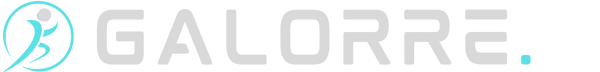Meta Smart Glasses: Everything You Need to Know
Discover Meta Ray-Ban Smart Glasses — stylish eyewear with built-in camera, audio, and AI for hands-free photos, calls, and seamless connectivity.

Smart glasses have become one of the most exciting innovations in wearable technology. They combine style, convenience, and smart features that make everyday life easier. Meta Smart Glasses, created by Meta (the company behind Facebook and Instagram) in collaboration with Ray-Ban, are among the most popular choices today.
Let’s explore what Meta Smart Glasses are, how they work, how to use them, their pros and cons, and where you can buy them.
What Are Meta Smart Glasses?
Meta Smart Glasses look like normal glasses but come packed with technology inside the frame. They can take photos, record videos, play music, make phone calls, and even connect with Meta’s AI assistant — all without needing to pull out your phone.
The goal is simple: to let you stay connected and capture life’s moments hands-free while still looking stylish.
How Do Meta Smart Glasses Work?
Meta Smart Glasses are built with tiny cameras, speakers, microphones, and sensors that make them “smart.” Here’s how they work:
- Camera: A small built-in camera (usually around 12MP) lets you take photos or short videos from your own point of view.
- Microphone and speakers: The open-ear speakers allow you to listen to music or take calls while still hearing the world around you.
- Voice commands: You can use your voice to control features. For example, you can say, “Hey Meta, take a photo,” or “Hey Meta, record a video.”
- Companion app: The glasses connect to your phone via Bluetooth and are managed through the Meta View app. This app stores your photos, videos and lets you share them instantly to social media.
- AI integration: Some versions also come with AI features that can help identify objects, translate text, or assist with navigation — right through your glasses.
Despite all this technology, the glasses still look stylish and come in several designs, like the classic Ray-Ban Wayfarer or sleek modern frames.
How to Use Meta Smart Glasses
Using Meta Smart Glasses is easy:
- Charge your glasses using the provided charging case.
- Pair them with your smartphone using Bluetooth and the Meta View app.
- Use voice commands or touch controls on the frame to take photos, record videos, or play music.
- Review your captured media in the app and share it on social platforms like Instagram or Facebook.
- Wear them just like normal glasses — whether you’re indoors or outdoors.
When and Where to Use Meta Smart Glasses
These glasses are designed for everyday life. Here are some great ways to use them:
- While traveling: Capture first-person views of your adventures without holding a phone.
- During workouts or outdoor activities: Listen to music hands-free and stay aware of your surroundings.
- For social media: Create authentic, point-of-view videos for platforms like Instagram or Facebook Live.
- For work or creativity: Record tutorials, document experiences, or capture content naturally.
- For everyday convenience: Make calls, ask questions, or control music hands-free.
However, it’s important to be mindful of privacy. Avoid using them in places where recording could make others uncomfortable.
Pros and Cons of Meta Smart Glasses
Like any technology, Meta Smart Glasses have strengths and limitations.
✅ Pros
- Hands-free convenience: Capture moments or take calls without touching your phone.
- Stylish design: They look like premium eyewear, not bulky tech gadgets.
- High-quality camera: Great for quick photos and short videos.
- Open-ear audio: Listen to music or take calls while staying aware of your environment.
- AI integration: Voice commands and AI features make daily life more seamless.
❌ Cons
- Battery life: Limited battery, especially when using the camera frequently.
- Price: They cost more than regular sunglasses or audio glasses.
- Limited app compatibility: Works best within Meta’s ecosystem.
- Privacy concerns: Some people might feel uncomfortable being recorded.
- Developing features: AI features are still evolving and may not always be accurate.
Meta Ray-Ban Glasses, Wayfarer, Matte Black

You can buy Meta Smart Glasses from:
When buying, check:
- Whether the glasses are compatible with your smartphone (iOS or Android).
- If they support prescription lenses, if you need them.
- Battery life, design style, and warranty coverage before purchase.
Buyers Guide
How to Choose the Right Meta Smart Glasses
Meta Smart Glasses are one of the most exciting innovations in wearable technology today. But before you buy a pair, it’s important to understand what to look for, which model fits your lifestyle, and how to get the best value for your money.
This guide walks you through all the key factors to consider — from features and compatibility to maintenance and warranty — so you can make an informed purchase decision.
1. Understand What Meta Smart Glasses Offer
Meta Smart Glasses combine stylish eyewear with advanced technology. They can take photos and videos, play music, answer calls, connect to Meta’s AI assistant, and even live-stream directly to social media platforms.
In short, they act as a hands-free smartphone companion built into a fashionable pair of glasses.
The latest version, the Ray-Ban Meta Smart Glasses (Gen 2), offers:
- 12MP camera for clear photos and 1080p video.
- Open-ear speakers for music and calls.
- “Hey Meta” voice commands for instant control.
- Integration with the Meta View app for storage and sharing.
- Lightweight, stylish frames in various designs.
2. Choose the Right Model for Your Needs
Not all smart glasses are the same. Depending on your lifestyle, you may prefer a certain design or feature set.
🕶️ For Everyday Wear
Choose a classic frame design like the Ray-Ban Wayfarer or Headliner. These look stylish and blend seamlessly with daily outfits.
📸 For Content Creators
If you’re active on Instagram, Facebook, or TikTok, look for models with high-quality cameras and livestreaming options. The Ray-Ban Meta Smart Glasses can stream directly to Facebook and Instagram with just your voice.
🎧 For Audio Lovers
If you mainly want hands-free audio, choose models with enhanced speaker and microphone quality. The open-ear audio design allows you to listen to music while staying aware of your surroundings.
🏃 For Active Lifestyles
If you jog, cycle, or hike, choose frames that are lightweight, durable, and sweat-resistant. They’ll stay comfortable during outdoor activities.
3. Check Compatibility with Your Devices
Before buying, make sure your smartphone and software are compatible.
- App: Meta Smart Glasses work with the Meta View App, available for both iOS and Android.
- Bluetooth: Ensure your phone supports Bluetooth 5.0 or above for stable connectivity.
- Region: Some AI or livestreaming features may vary by country. Always confirm if they’re supported in your region before buying.
4. Compare Price and Value
Meta Smart Glasses are premium products, and prices vary depending on design and features.
- Average Price Range: $300 – $500 (USD) or around $600 – $700 (AUD).
- Higher-end versions may include additional AI or livestreaming capabilities.
- Special editions or prescription-ready frames might cost extra.
When comparing, look beyond just the price — consider design, comfort, battery life, and app features.
5. Battery Life and Charging
Battery life can vary based on usage. Generally, you can expect:
- 4–6 hours of mixed use (photos, audio, calls).
- Up to 36 hours of standby time.
- The charging case provides multiple recharges on the go, similar to wireless earbuds.
Tip: Charge your glasses overnight or during breaks to ensure they’re always ready.
6. Privacy and Safety Considerations
Because Meta Smart Glasses include cameras and microphones, it’s essential to respect privacy and follow local regulations.
- Avoid recording in private places or around people without their consent.
- Look for the recording indicator light — it signals when the camera is active.
- Store your captured photos and videos securely in the Meta View app.
7. Maintenance and Care
Proper maintenance helps extend the life of your smart glasses.
- Clean lenses and frames with a soft microfiber cloth.
- Keep them dry — avoid exposure to heavy rain or sweat.
- Store in the case when not in use to prevent scratches or accidental damage.
- Update firmware regularly through the Meta View app to access new features and security improvements.
8. Warranty and Support
Meta and Ray-Ban typically offer a one-year limited warranty covering manufacturing defects. Before purchasing, check:
- Warranty coverage for your region.
- How to contact customer support if you encounter issues.
- If prescription lenses are supported under warranty (for optical versions).
Key Takeaways
Meta Smart Glasses are a big step forward in wearable technology. They make it easy to stay connected, capture memories, and enjoy hands-free convenience while keeping a stylish look.
If you’re a content creator, traveler, or tech enthusiast, these glasses are worth considering. However, if long battery life, privacy, or price are major concerns, you might want to wait for the next generation.