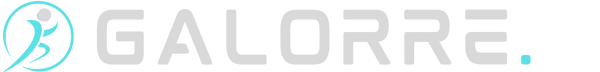Apple Watch Ultra 2 vs Apple Watch Ultra 3 - Which Should You Buy?
Apple Watch Ultra 2 vs Apple Watch Ultra 3 — full comparison of design, features, battery, health tools, and expert advice for everyone.

If you want the latest tech and best performance, go for the Apple Watch Ultra 3. It has a brighter display, slightly longer battery life, and new health and safety features.
- If you already own an Ultra 2, you probably don’t need to upgrade unless the new tools, like satellite messaging or hypertension alerts, matter to you.
- If you’re upgrading from an older Apple Watch, Ultra 3 is a huge leap forward in battery, durability, and outdoor capability.
What’s the Same
Both watches share many strengths that make them premium options for fitness lovers, explorers, and tech enthusiasts:
- Rugged titanium body and large 49 mm size
- Dual-frequency GPS for ultra-precise tracking
- Strong water resistance and dive-ready design
- Advanced health sensors for heart rate, SpO₂, and ECG
- Always-on display and smooth integration with iPhone and Apple services
Key Differences at a Glance

| Feature | Apple Watch Ultra 2 | Apple Watch Ultra 3 |
|---|---|---|
| Release Year | 2023 | 2025 |
| Battery Life | Up to 36 hours | Up to 42 hours |
| Display | Bright OLED with thick bezels | Larger, thinner bezels, brighter screen |
| Connectivity | GPS + Cellular | Improved cellular and satellite messaging |
| Health Tools | Core sensors, sleep tracking | Adds hypertension alerts and detailed sleep score |
| Price | Around $799 (discounted now) | Around $799 (launch price) |
What’s New and Why It Matters
1. Battery Life
Ultra 3 extends battery life slightly, especially for heavy GPS, outdoor, or multi-day use. While Ultra 2 already offered an impressive two-day performance, Ultra 3 squeezes out more power for adventure lovers.
2. Display and Design
Ultra 3’s display is brighter and has slimmer bezels, making it the largest and most visible Apple Watch screen yet. It’s easier to read under sunlight or while working out outdoors. The overall design remains tough, lightweight, and premium.
3. Connectivity Upgrades
Ultra 3 improves cellular range and introduces enhanced satellite messaging features. It’s designed for people who travel or explore areas with weak or no network coverage, adding peace of mind with improved emergency communication options.
4. Health and Wellness Tools
Apple has added a few new health-tracking features in the Ultra 3, including a sleep score system and alerts for possible hypertension trends. These help users better understand their health patterns. While not life-changing for everyone, these features show Apple’s focus on preventive wellness.
5. Performance and Sensors
Performance across both watches is similar. GPS accuracy, fitness tracking, and daily responsiveness are excellent on both. Ultra 3 refines what Ultra 2 already did well, rather than reinventing the experience.
Pros and Cons
Apple Watch Ultra 3 — Pros
- Longer battery life
- Bigger, brighter display
- Enhanced satellite and cellular communication
- Added sleep and blood pressure-related features
- Ideal for outdoor adventurers and heavy users
Apple Watch Ultra 3 — Cons
- Expensive for casual users
- Not a huge leap in daily performance over Ultra 2
Apple Watch Ultra 2 — Pros
- Still fast, accurate, and powerful
- Excellent value if found at a discount
- Long battery life and the same premium build
- Great for those upgrading from older models
Apple Watch Ultra 2 — Cons
- Slightly smaller and dimmer display
- Lacks new satellite and health features
Which One Should I Buy?
For Everyday Use
If you’re using your Apple Watch for fitness tracking, calls, and daily health insights, the Ultra 2 is still a fantastic choice. It’s powerful, accurate, and now available at lower prices. You won’t miss much by skipping the Ultra 3.
For Adventurers and Heavy Usage
If you’re an outdoor enthusiast who hikes, camps, or travels frequently, Ultra 3 offers meaningful improvements — slightly better battery, upgraded connectivity, and new safety tools that can truly make a difference in remote locations.
For Current Ultra 2 Owners
If you already own an Ultra 2, there’s no urgent reason to upgrade. The improvements in Ultra 3 are helpful but incremental. Wait for a few years unless the new health alerts or satellite connectivity are must-have features for your lifestyle.
Buyers Guide
When comparing top-tier smartwatches, focus on the following key areas:

- Display & readability – size, brightness, ease of reading outdoors
- Battery life & charging – how long it lasts in real-world use, how it charges
- Sensors & health features – heart rate, SpO₂, ECG, newer extras like sleep score or BP alerts
- Connectivity & outdoor features – GPS accuracy, cellular/satellite connectivity, durability
- Durability & materials – case material, water/dust resistance, ruggedness for adventure
- Price & value for money – initial cost, discounts, trade-in value, how long you’ll keep it
- Future-proofing – software support, new features that matter for you
- Fit with your lifestyle – everyday use vs intense outdoors vs casual fitness
How Ultra 3 vs Ultra 2 Stacks Up
Here’s how the two models compare on those key areas:
Display & readability
- Ultra 3: Has Apple’s largest and brightest watch display yet — making it easier to see metrics, maps, and notifications outdoors.
- Ultra 2: Already very good — a large 49 mm size with high brightness.
Buyer tip: If you spend a lot of time outdoors, in bright sunlight, or using your watch for complex metrics (marks, maps), Ultra 3 gives a more comfortable experience. If you mostly use indoors or casual fitness, Ultra 2’s display will serve you well.
Battery life & charging
- Ultra 3: Up to about 42 hours in normal use, and significantly more in low-power modes.
- Ultra 2: Up to about 36 hours in normal use; good but slightly less headroom for heavy use.
Buyer tip: If you go on multi-day trips, outdoor adventures without charging points, or you hate daily charging, that extra battery life in Ultra 3 is meaningful. If you charge nightly and your use is moderate, Ultra 2 is plenty.
Sensors & health features
- Ultra 3: Adds newer health insights (e.g., sleep score, possible hypertension alerts) and improved connectivity for remote safety.
- Ultra 2: Has all the core health sensors (heart rate, SpO₂, ECG, etc) and rugged outdoor features.
Buyer tip: If you’re health-focused and want the latest alerts and tracking, Ultra 3 is better. If you just want solid health tracking (fitness, heart rate, workouts) and aren’t after every new feature, Ultra 2 is well capable.
Connectivity & outdoor/outdoor adventure features
- Ultra 3: Improved connectivity, including satellite emergency messaging and better cellular/antenna design, plus top outdoor tracking features.
- Ultra 2: Excellent for outdoors already (dual-frequency GPS, rugged build), but slightly less advanced in connectivity.
Buyer tip: If you hike, travel in remote areas, go off‐grid, or need strong satellite/emergency features — Ultra 3 is the better choice. If your adventures are more local or city/gym-based, Ultra 2 is still very strong.
Durability & materials
- Both models use a 49 mm titanium case, a sapphire crystal display, rugged build.
Buyer tip: There’s no major disadvantage with Ultra 2 here — you’re still getting premium build quality. So, unless you need the absolute latest durability tech, Ultra 2 is fine.
Price & value for money
- Ultra 3: Premium new model, highest price.
- Ultra 2: Likely to be discounted, better value for many users.
Buyer tip: If budget matters and you don’t need every new feature, Ultra 2 offers a lot of value. If budget is less of a concern and you want “the best”, Ultra 3 is worth it.
Future-proofing
- Ultra 3: With more advanced features, you’re likely to get longer relevance before needing to upgrade.
- Ultra 2: Strong now, but might feel a little older faster if new features are important to you.
Buyer tip: Think about how long you plan to keep it. If you’re going to keep it for 4-5 years, going Ultra 3 might make more sense. If you upgrade more often, Ultra 2 is totally reasonable.
Fit with your lifestyle
- Ultra 3 for: outdoor adventurers, multi-day trips, heavy fitness trackers, people who want top gadget status.
- Ultra 2 for: fitness-aware users, everyday wear, indoor/outdoor mixed use, value-focused buyers.
Step-by-step buyer checklist
Here’s a checklist you can use before you buy:
- Decide your usage pattern: Mostly city/office/gym, or serious outdoors/adventure?
- Estimate how often you charge your watch and how many days you go without charging.
- Ask: Do I need satellite/emergency connectivity or just good cellular/GPS?
- Evaluate how important the display brightness and readability outdoors are for you.
- Check how much health tracking matters: Do you want sleep scores, hypertension alerts, etc?
- Set your budget: What’s the maximum you’re willing to pay? Is the Ultra 2 discount enough?
- Inspect bands/fit: 49 mm is large — try it on your wrist if you can.
- Look for software/OS support: Ensure you will still get updates for years.
- Check local availability in Australia: bands, straps, warranty, service.
- Compare trade-in or previous model resale: If you upgrade later, will you get decent value?
- Ask about accessories and extras: Charging, straps, and durability cases.
Which should you buy?
- If you want the best all-round, newest features, and can afford it, Go Ultra 3.
- If you want excellent capability, big savings, and will mostly use it for fitness + daily wear: Go Ultra 2.
- If you rarely leave cell coverage, charge daily, or don’t use many outdoor features, you might even consider a less-expensive Apple Watch model instead of the Ultra lineup — but if your heart is set on “Ultra”, Ultra 2 is a smart value.
Choosing between Ultra 3 and Ultra 2 comes down to “Do I need the extra features and will I use them?” If yes → Ultra 3. If no → Ultra 2 gives almost everything for less. Use the checklist above to align features with your life, not just the hype.
FAQs
Q: Is the Apple Watch Ultra 3 worth it?
A: Yes, if you will use its extra features (battery, display, satellite/health extras) and you’re buying for the long haul. But no, or at least not yet, if you already own the previous model, or you’re a more casual user.
What Ultra 3 brings to the table
Here are the standout improvements of Ultra 3:
- Significantly improved battery life — rated around 42 hours of normal use.
- A larger, brighter screen with slimmer bezels makes it easier to read outdoors.
- Satellite connectivity/emergency messaging when out of mobile coverage areas.
- New health features (e.g., sleep scoring, hypertension alerts) alongside the usual advanced sensors.
- Premium build (titanium case), rugged durability, top-tier GPS/fitness tracking.
These make Ultra 3 one of the most capable Apple Watches to date — especially for “serious” users (outdoor adventures, fitness tracking, rugged use).
Who this watch is really for
- Outdoor adventurers: Hikers, trail runners, multi-day trips, remote areas without mobile coverage. The satellite SOS and longer battery life matter.
- Fitness/health committed users: If you’ll use the advanced health tools, tracking, sleep score, etc, then the cost starts to make sense.
- Long-term buyers: If you plan to keep your watch for 3-5 years, investing in the “top” model gives you more headroom for future features.
Why it might not be worth it for everyone
- The improvements over the previous model (Apple Watch Ultra 2) are meaningful but incremental. If you already own Ultra 2, the gains may not justify the cost for your use case.
- The size/weight: It’s a large 49 mm watch — for some wrists or style preferences, this may be too bulky or less versatile for everyday wear.
- Cost vs value: For casual users (office, gym, city lifestyle) many of the “Ultra” features (satellite, rugged build, extra battery) may go unused — cheaper Apple Watch models may provide better value.
- If you’re not leaving cell coverage or doing long multi-day outings, the extra battery and SOS features may not justify the premium.
Is it worth it?
If I were providing a straightforward verdict for an “average person” (you know: regular workouts, office life, weekend outings, not extreme adventure), here’s how I’d advise:
- If you are upgrading from a much older Apple Watch (Series 6/7/8) or you don’t yet own an “Ultra” model — yes, go for Ultra 3 if budget allows. You’ll get major upgrades that you’ll use.
- If you own Ultra 2 already — hold off. Unless you really use the extra battery, outdoor/frontier features, or the display improvements, the jump is small.
- If your budget is tight or you’re not using extreme features, consider the Ultra 2 (or even a lower-tier Apple Watch) and save the money for something else.
Key questions to ask yourself before buying
- Will I be in places where mobile coverage is unreliable and I’d benefit from satellite SOS/emergency features?
- How often do I go multi-day without charging or rely on my watch for long outings?
- Do I need the extra screen brightness/readability outdoors or in harsh lighting?
- Will I use the advanced health features (sleep score, hypertension alerts), or are the standard features already more than enough?
- Is the size and style of a 49 mm rugged watch okay with my wrist, wardrobe, and daily carry?
- Does it fit my budget and upgrade cycle (how often I replace a watch)?
Apple Watch Ultra 3 is worth it, but only for the right person. It’s the top-tier choice, with powerful features and build quality. But it’s not a “must buy” for everyone — many users will find Ultra 2 already more than sufficient.
If you buy Ultra 3 knowing you’ll use its high-end features and you’re okay with the premium, you’ll get one of the best smartwatches out there. If you’re less demanding, you might get better value choosing the previous model or a less extreme version.
Q: Should I upgrade from Ultra 2 to Ultra 3?
A: Honestly, most people don’t need to.
Here’s why: the Apple Watch Ultra 3 brings a few nice upgrades like a brighter display, slightly better battery life, and some new health and satellite features, but it’s not a massive leap over the Ultra 2.
If you already own the Ultra 2, you’re still getting one of the most powerful and rugged smartwatches on the market. It has excellent battery life (around 36 hours), accurate GPS, all the same core health sensors, and the same premium titanium build.
The Ultra 3 adds:
- A slightly brighter and larger screen with thinner bezels
- A bit longer battery life (around 42 hours)
- Enhanced satellite connectivity and messaging options for remote areas
- New health insights like sleep score and hypertension alerts (coming gradually in software updates)
These are great — but for everyday users who work out, go hiking, or track fitness, you’ll barely notice a difference in daily use.
So, who should upgrade?
- People who spend a lot of time outdoors or in remote areas where satellite messaging is useful
- Users who want the very latest tech and future-proofing
- Those who upgrade every year and want the “best of the best”
Who shouldn’t?
- Anyone happy with their Ultra 2’s performance
- Users who mostly use their watch for workouts, notifications, and health tracking — the Ultra 2 already does all of that brilliantly
- Budget-conscious buyers — you can save hundreds by keeping your current watch or selling it later when a bigger upgrade comes
Bottom line:
If your Ultra 2 still runs well and meets your needs, hold onto it — it’s still a powerhouse.
If you want a brighter screen, slightly better battery, and future-ready connectivity, Ultra 3 is a nice (but not essential) step up.
👉 Think of Ultra 3 as a refinement, not a revolution.
Q: Which one has better health features?
Answer: Both the Apple Watch Ultra 2 and Ultra 3 are packed with advanced health-tracking tools, but the Ultra 3 takes a slight lead thanks to Apple’s newest health updates and enhanced sensors.
Here’s a simple breakdown:
✅ Apple Watch Ultra 3 introduces new health insights like a sleep score system and hypertension alerts, which help users track sleep quality and detect potential blood pressure irregularities. It also improves data accuracy with refined algorithms and better heart-rate performance during intense workouts.
✅ Apple Watch Ultra 2, on the other hand, still offers excellent health tracking — including heart rate monitoring, ECG, blood oxygen, temperature sensing, and fitness metrics. It delivers everything most people need for daily wellness, training, and heart tracking.
In short, the Ultra 3 offers more advanced health analytics, while Ultra 2 covers all the essentials. If you’re a health enthusiast who loves detailed insights, go for the Ultra 3. But if you’re just looking for reliable, accurate everyday health tracking, Ultra 2 still does the job beautifully — and at a better price.
Bottom line:
- Ultra 3 → Best for detailed health tracking and future updates
- Ultra 2 → Best for value and core health features that most people actually use
Q: Which one is a better value for money?
Answer: If you’re trying to decide which is a better value for money, the short answer is: it depends on how you’ll use it, but for most people, the Ultra 2 offers stronger value, while the Ultra 3 is the premium choice for very specific use cases.
✅ Why Ultra 2 is a better value for many people
- It gives almost all the core high-end features of the Ultra line: rugged titanium build, large 49 mm screen, excellent GPS and fitness tracking, heart rate/SpO₂/ECG sensors — so you’re getting “top-tier” performance.
- Its launch price is now lower, and with the Ultra 3 on the market, discounts or trade-in deals make it an even better bargain.
- If you charge your watch nightly, use it mostly for everyday fitness or office life, and don’t depend on ultra-long battery or satellite messaging, then Ultra 2 will meet your needs with minimal compromise.
- The difference in battery life and display brightness exists, but for moderate users, those upgrades in Ultra 3 may not justify the extra cost.
🎯 Why Ultra 3 might be worth it (and when)
- If you spend a lot of time outdoors — multi-day hikes, remote travel, off-grid adventures — the extra battery life, brighter display, and enhanced satellite/emergency features of Ultra 3 can make a real difference.
- If you’re health-focused and want the newest tracking features like sleep scoring or hypertension alerts, Ultra 3 gives you a few more advanced tools.
- If budget is less of a concern, and you want “the best” right now and plan to keep the watch for many years, Ultra 3 is the more future-proof choice.
💡 My thoughtful verdict
For value-for-money, and assuming you’re not in extreme outdoor conditions every day, the Ultra 2 is the smarter pick. You’ll get a premium watch experience without overpaying for features you may never use.
If your lifestyle does include serious outdoor adventures, remote travel or you love having the very latest gear, then the Ultra 3 is justified and makes sense as an investment.
In short:
- Go Ultra 2 if: you’re a regular user, value savings, and want great performance now.
- Go Ultra 3 if: you’re an adventurer, tech enthusiast, or plan to keep your watch for many years, and want every possible perk.
Key Takeaways
Apple Watch Ultra 3 is Apple’s most advanced and capable smartwatch yet, perfect for explorers and tech lovers who want the best of everything.
Apple Watch Ultra 2, however, remains a top performer and delivers nearly the same experience for less money — making it the smarter buy for most people.